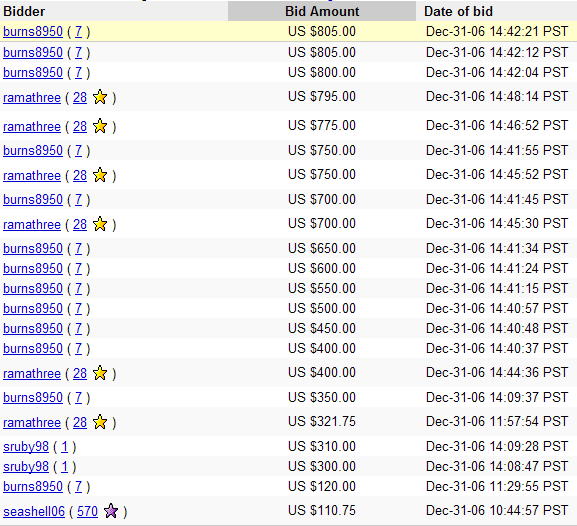
Stephen P. Morse , San Francisco
1. What is meant by maximum bid?
A recommended way of bidding is to determine the highest price that
you are willing to bid for an item and submit a maximum bid for that
amount.
Thanks to ebay's proxy bidding, only the amount necessary to beat the
next-highest
bidder will actually be bid on your behalf. So you are assured of
paying the least amount that is necessary to win the auction while at
the
same time knowing that you will lose only if the bidding gets higher
than
the most you are willing to pay.
2. What is a silent bid?
A silent bid is a bid that is not submitted until the last few
seconds
of the auction. That way you remain silent during most of the
auction
and nobody knows that you have an interest in the item.
3. What is the advantage of a silent bid?
By placing a bid early, you are merely encouraging other bidders to
increase their bid thereby driving up the price. If instead you
choose
a maximum bid and keep it silent until the last possible moment, nobody
knows you are in the auction and the price will not be hiked up by
"auction
fever".
4. Why do you want my ebay username and password? Isn't it risky for me to divulge that?
I need it in order to place a bid on your behalf. Yes, it's risky and if I were malicious I could then place other bids on your behalf and you would be liable for them. But it would be foolish of me to do so because I would not gain monetarily from placing such bids.
I do not capture any of the usernames or passwords that you submit
and
I have no record of them after your bid is placed. If you don't
trust
me, then don't use this website. I promise I won't be offended.
5. What must I do in order to submit a silent bid?
- Enter the item number of the item that you want. You get
that
number from the ebay page describing the item.
- Press the "Update Display Now" button in order to see the item
description,
current bid, and remaining time. (If you get a request asking if
you want your computer to remember the information entered on the form,
reply with "Never for this Site" -- see question 15 for more details.)
- Decide the maximum amount that you are willing to pay for the item
and enter it in the "maximum bid" column.
- Enter your ebay username and password if you haven't already done
so.
- Click on the enable box at the left of the item.
- Repeat the above for any additional items that you wish to bid on.
As long as the enable box remains checked, your bid will remain
poised
to be submitted just before the auction ends.
6. What is the "current bid" that you display and is it really current?
The current bid is the current high bid on the item so far. In order for you to win the item, your bid must be at least higher than that.
It is current as of the last time my program checked the
auction.
I do such a check automatically every so often. If you would like
to see the current bid as of this moment, click on the "Update Display
Now" button.
7. What if the clock in my PC is not accurate? Might that cause you to submit my bid too early or too late?
If your clock is not accurate, that is not a problem. I periodically check with the official ebay clock and determine the error in your PC's clock. Thereafter I apply the error correction each time I read your clock. However see question 14 for a detailed discussion on timing error.
A word of warning. Since I determine the amount of error when
you
initially visit my silent-bidding page, it would not be wise for you to
later decide to adjust your PC's clock. However, if you do need
to
later adjust your PC clock, you should press the UPDATE DISPLAY NOW
button
to force me to recompute the error.
8. What if I want to bid on more than five items?
Above the table there is a drop-down list that says "Number of items you want to bid on." It is initially 5, but you can set it to any value between 1 and 50.
If you want to bid on more than 50 items, open more than one
browser
window and have both of them point to my website. Each window can
contain its own 50 bids. If you are using some flavor of
Microsoft
Windows, you can switch between browser windows by holding down the ALT
key and pressing TAB.
9. Must my computer be running and connected to the Internet at the time my silent bid is to be submitted?
Yes. Furthermore, you must keep my website in one of your browser windows. But you can open additional windows to use for browsing while this is going on.
Also your machine must not go into hibernate mode. If you are running a window-based PC, you need to go to the control panel and select power options. Then click on the "Power Schemes" tab and make sure that the "System Hibernates" field in the Plugged-In column is set to NEVER. And if you have a laptop and plan on closing the lid, then go to the "Advanced" tab and set the "close the lid" option to DO NOTHING.
However the screen need not be on for the bid to be submitted.
That is, even if the screensaver kicks in, your bid will still go
through.
10. What if I change my mind and decide to do an immediate bid instead?
In that case simply press the "Submit Enabled Bids Now"
button.
Any of your bids that are enabled will be submitted at that time rather
than a few seconds before the end of the auction.
11. What if I change my mind and don't want to bid on this item at all?
Then uncheck the enable box that is to the left of the item.
11a. What do I do if there are multiple auctions for the same item?
Sometime you will find that an item you are interested in is being offerred multiple times, either by the same seller or by different sellers, on auctions ending at different times. You would like to keep bidding on each such auction until you win the item, at which time you would like to stop bidding.
Bid-til-you-win does exactly that. If you've checked
the
"Bid-til-you-win" box, each of your enabled bids will be submitted at
the
appropriate time until one of them wins. After that happens, all
the remaining enabled bids on the page will be disabled.
11b. What is bid-til-you-win?
See question 11a.
12. If I use your website, are you going to bombard me with a lot of spam or pop-up ads?
I don't use any pop-ups and my site is ad free.
I also never ask for your e-mail address, so there is no way that I
could possibly send you any spam.
13. What guarantees will you offer me?
None. Certainly not at the price that I'm charging.
You use this at your own risk. In the unlikely event that my
server
malfunctions or there is a bug in my code, it could be that your bid
will
not be placed on time. I take no responsibilities for your
bidding
success or failure.
14. What might cause my bid to arrive too late (after the auction ends)?
The number of seconds prior to end of auction that your bid will be submitted is under your control. My default value is 20 seconds, but there is a box on my form that allows you to change that default to a smaller or larger value.
However there are several delays inherent in the Internet that could cause your bid to arrive at ebay later than you specified. Here's an analysis of some of those delays:
Clock synchronization: Although I synchronize with a the official ebay clock (see question 7), that synchronization itself requires a few hops over the internet. Specifically my program running on your computer makes a request to my server for the accurate time. My server in turn makes a request to the ebay server to get their official time. Their server sends a response back to my server, and my server then sends a response back to your computer. That's four hops across the internet. For argument sake, lets say each hop takes half a second. So this could introduce a two-second error.Counting up the above delays comes to about seven seconds. And this assumes that you are on a high-speed line so there are no additional delays due to slow dial-up connections. Bottom line is that I would strongly recommend against setting the seconds-before-end-of-auction to anything less than ten seconds. My default of 20 seconds is probably a pretty safe value.Checking for bid submission: I have a program running on your computer that checks to see if it is time to submit any bids. Rather than run continuously, that program sleeps most of the time, but it wakes up once a second to do its checking. So depending on how things fall, this could introduce an error of up to one second.
Submitting bid: When my program on your computer determines that it is time to submit a bid, it sends a request to my server. My server then makes a request to the ebay login server to authenticate your username and password. The ebay server responds with the credentials that my server needs to make a bid on your behalf. My server then sends a request to the ebay bidding server, at which time your bid is placed. That involves four hops across the Internet. Again assuming half a second per hop, there's another two seconds.
Delays at the servers: There are several servers involved in the transactions described above, and any one of them could be busy at the moment. This could easily add some additional delay, and for arguments sake let's assume another couple of seconds.
15. I am using the Password Manager on Netscape 7 (or Mozilla or Firefox). Will that cause a problem?
Unfortunately yes. If you allow Password Manager to remember the username and password, it will consider the first field on the form to be the username. On my ebay form, the first field is the ebay item number that you were bidding on, so it will prefill the previous item number the next time you visit my form. That in itself is bad enough, but it gets worse. Read on.
If you later bid on a different item and again allow Password Manager to remember the username and password, it will now see a different item number and consider that as being a different user. Password Manager will dutifully save both supposed usernames. Now the next time my form is visited, Password Manager will present you with a pop-up window asking which of the two "users" you want. Neither of them are users, so this question is bogus. But, worse yet, it requires an action on your part. If you are not there to respond, Password Manager will freeze the program while waiting for you. If that occurs when my program was attempting to submit your bid as the auction is ending, your bid will not get submitted.
OK, there is a problem. Maybe you didn't understand the technical reasons as I described them above, but you still want to know what you can do to prevent the problem. That's simple. Whenever Password Manager asks you if you want to remember the username and password on my ebay form, respond with "NEVER FOR THIS SITE". That will stop the problem from then on. But if you've already allowed Password Manager to save the information in the past, you'll have to clear that out. You can do so by selecting the Password Manager entry in the Tools menu, and deleting any password entries that are associated with my server.
I could cast stones at the person who designed the Password
Manager.
But I'll let you in on a secret. I used to work at Netscape, and
one of my contributions there was the Password Manager. So I
guess
the chickens are coming home to roost. ;-)
16. What happens if several people are all using this utility to place bids on the same item?
That's the way an auction should work -- all bids remaining silent and the bid doesn't get inflated due to auction fever. The winner will be the person who entered the highest maximum bid.
All such bids will go through my server in the last few seconds of
the
auction. So one risk is that my server will get overloaded and
some
of the bids won't get placed in time. But I don't expect this to
be a problem unless my site gets so popular that there are thousands of
people using it to simultaneously bid on the same item.
17. What currency will my bid be placed in?
The currency is determined by the seller. My one-step silent
bidding
form does not indicate the currency. If the seller has specified
that the auction be in euros and you place a maximum bid of 100 using
my
form, that bid will be recognized by ebay as being 100 euros.
18. Why can't I use this silent bidding program when Zone Alarm is active?
I'm not sure since I don't have Zone Alarm (other users have reported the problem to me) but I can make an educated guess. Zone Alarm is probably watching to see when a program attempts to access the Internet on its own initiative rather than doing so because you have taken an explicit action. For example, if you tell your browser to fetch a particular webpage and it fetches it, that is consider a safe thing because you aked for it to happen. But if the a program does so on its own, it's probably something you are not aware of so Zone Alarm tries to warn you. After all, this could be spyware accessing the Internet so it can send information about you back to the mother website.
My program indeed accesses the Internet to place the bid at the last minute. It does this under control of a timer and not as a result of a direct action that you took. So I can see where this could look suspicious to Zone Alarm.
Second thoughts: A user has reported to me that he was able to do silent bidding with zone alarm enabled. Here is what he wrote:
In Zone Alarm there are permissions settings that can be customized. The particular issue is solved by allowing the browser to have internet server rights. The downside is that setting this permission would allow a malicious Trojan horse to send information out through the browser. The user has to make a judgement whether this is an acceptable risk.I set my browser [Firefox] permissions to enable server rights and won a bid….so I do know for certain it works, :o)
19. Can I add personal comments to
specific items so that I know what I am bidding on?
The bid history on ebay is ordered by dollar amount. My bid history is ordered chronologically. I find that much easier to read in order to understand what happened. As an example, take a look at the following two displays for the same bid history. From the ebay display I was unable to understand what was going on between burns8950 and ramathree. From my display it's clear as to the sequence in which the bids were made, and which bids exceeded the previous high bid and which did not.
From e-bay:
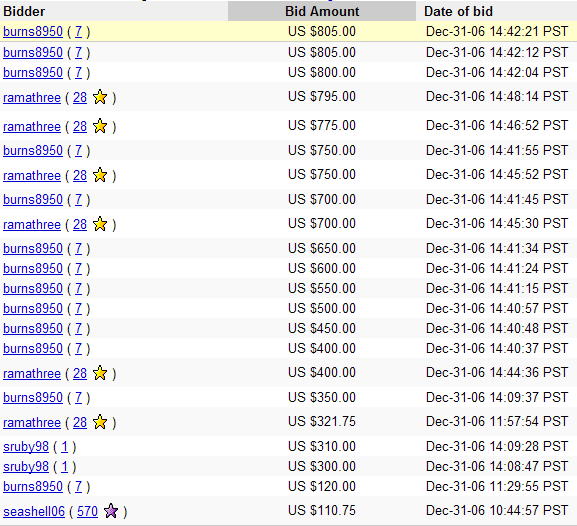
From my site:
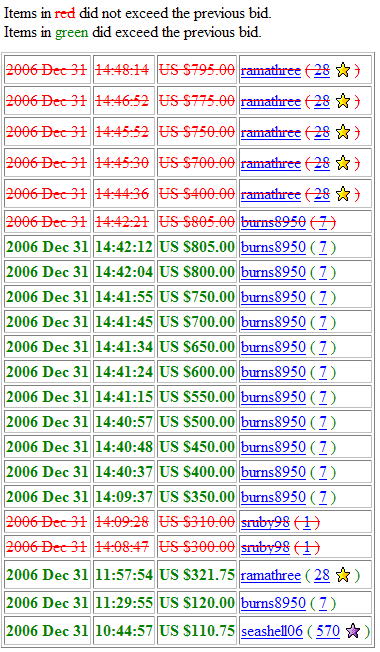
See the frequently-asked-questions page
associated
with my bid-history form for more details
-- Steve Morse